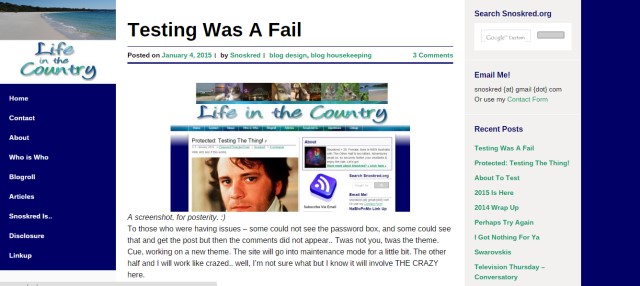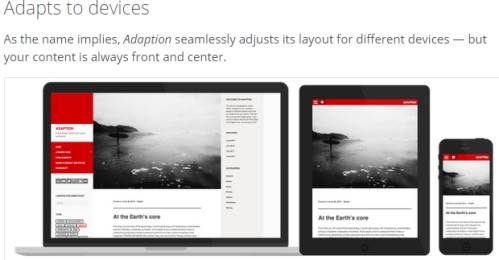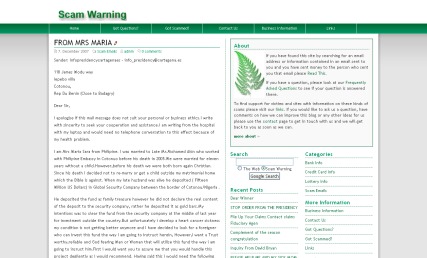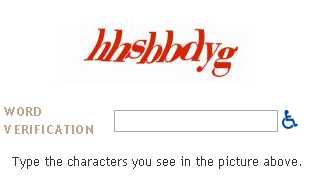Today on Think Tank Tuesday I’m taking a look at No Follow and Do Follow and how these relate to blogs and spam, and Sephy is going to let you know how to turn no follow off on Blogger, WordPress, and various other kinds of blogs. It is a lot easier than you think, you’ll be glad to know!
So what is NoFollow All About?
Most blogs come with no follow installed on the comments section automatically. This was originally done to prevent link spammers gaining anything from their spammy efforts. Unfortunately nofollow does not work – nofollow blogs still get spam comments.
That means anytime someone comments on your blog their link is not followed by the search engines. The commentor does not receive a link back on either Technorati or Google or Yahoo or any of the other search engines.
Is It Fair To Your Commentors?
By making a link no follow, you’re effectively saying to the search engines – I don’t trust this link. Given that most of us do actually trust the links of our commentors, this is not a Good Thing.
Choose Not To Give Link Juice –
When you have a blog, you can choose to make certain things no follow. For example, if I wanted to link to someone in a post but I did not want the search engines to see that link, I would put in a bit of code that turns the link into a no follow link. Why would I want to do that?
Link Bait –
Sometimes bloggers post controversial things in order to get links back to their blog. I can name a few who do this regularly. If you feel a blogger is link baiting but you still want to discuss their post there is an easy way you can make the link no follow.
Sephy has shown you how you can do this in his post on this topic – Say No To NoFollow, it is simple and easy to do.
You will still be giving their blog traffic if anyone clicks on the link, but it is better to do that than leave your readers wondering what the heck you’re talking about – and much better than giving the blogger what they are looking for by being controversial, which is backlinks to their blog. Don’t reward them by giving them link juice.
Links Mean $$$ To Some –
Why do bloggers link bait? To some bloggers, backlinks can mean money. The more back links your blog has, the higher ranking you get on Technorati, the higher your page rank, the higher price you can charge advertisers.
What Is Do Follow?
The Do Follow movement is basically people who have decided they want their commentors links to be followed by the search engines. These Do Follow bloggers have taken the time to remove no follow from their comments sections. Depending on what kind of blog they have this can be an easy task or a difficult one.
Sephy has explained how to make your blog do follow with instructions for Blogger, WordPress, Typepad, Movable Type and some others.in his companion post to this one, make sure to read it. Here is the link again if you have not already opened it in a new window or tab – Say No To NoFollow
Will This Increase Spam?
In a word, no. I was getting spammed before I became do follow, and I have been spammed since. What will add to your chances of being spammed more often is by joining one of the Do Follow link lists that exist on the internet. These are targeted often by spammers looking for a way to build backlinks fast.
The Bumpzee Community –
There is a No Nofollow | I Follow | DoFollow Community at Bumpzee. Being a member of this community is worthwhile if you are a do follow blog because your posts go out on the RSS feed for other do follow readers to view. It has meant more traffic to my blog.
I believe three times since I joined the community, which was some months ago now, I have been spammed by people who came directly here from the Bumpzee community. These are the paid commentors. Their comments are easy to spot and easily deleted. So as far as I am concerned the issue of being spammed by people who know you are do follow is not much of a problem for me.
What If I Get Spammed?
You can easily turn no follow back on – but that won’t stop the spam. Spam is a problem we all have to deal with here on the internet. We just have to be adults about it, set a comments policy for ourselves, and then follow it.
Since I put in a comments policy on the page where people leave a comment, I have only been spammed once. The paid comments people seem to have got the message – it is a waste of their time to comment here and they won’t get paid for the comment because I delete it quickly. If you can do the same thing, you can keep your blog spam free.
How Can I Tell When It’s Spam?
The number one give away is the link they are using. When I see a comment that is possibly spam, the first thing I do is copy the link and take the link over to Technorati. For example, this is one of the comment spammers that has been here recently – on Technorati and another one – and as soon as you search for the URL you can see they have a lot of recent reactions with different names – Tom Paine, Lais Edwards, Richard Andrews, Clebsch Gordon, etc.
Why It Works –
Looking at the backlinks, some of the bloggers I most respect got caught out by these spammers. There’s a lot of familiar names and blogs there. I didn’t have the time to email or comment on all the posts, otherwise I would have.
The two blogs mentioned above now have medium level authorities on Technorati – (one has an authority of 51) (two has an authority of 65). You’ll note I am not linking to the blogs themselves, only to Technorati. I do not want to give them any link juice.
Team Up With Fellow Bloggers –
The major mistake these spammers made was – they visited Sephy’s blog not long after visiting mine, and left similar comments. Sephy and I discussed them on Skype and figured out it was spam, and then deleted them.
Don’t be afraid to contact a fellow blogger who has received a comment you suspect is spam and ask what their thoughts are on it. Sephy posted about it here – Paid Comments Not Allowed
Search The Name or URL-
If you search the name or URL you may well find both listed in the search engines as spammers.
Post About It Yourself –
If spam has become an issue on your blog, it could be worthwhile posting about it so that other bloggers can be aware of it. When they google the names you keep seeing as spam, they will find your post and then they can delete the spam as well – and if they read your post, when those names turn up on their blog they can hit delete fast.
Just make sure not to give any link juice to the spammers – you can make individual links no follow easily (See Sephy’s Post for info on how) so please do so when referring to the links spammers leave, or use the name only, don’t put a link in..
Moderation?
From time to time all bloggers find themselves switching to moderated comments. I’ve had to do it here, when trolls have arrived. Using moderation takes all the fun out of it for them. You usually don’t have to leave it on for too long before they give up and go somewhere else to troll.
You can also use moderation to combat spam and this is a tactic some bloggers are trying out recently. If you are available most of the time to moderate comments, you may wish to try this but be aware – it tends to stifle discussion. And what happens when you sleep? Comments stay unmoderated for hours at a time. ;(
Moderation After The Fact –
I tend to stick with a moderation afterwards policy here. If I spot a comment which is inappropriate, unacceptable or spam, it is quickly deleted. Sometimes not quickly enough because the search spiders are here fairly often. So they may get a some link juice if I’m not on the ball.
Trusted People –
If you have a couple of people you really trust who live in different timezones to you, you may choose to make them an administrator on your blog. This gives them the power to moderate comments. You discuss with them what is unacceptable, and they keep an eye out, deleting anything which would be against your policy, or anything which is clearly spam.
What About Captcha?
Blogger users will be familiar with Captcha word verification, it looks like this –
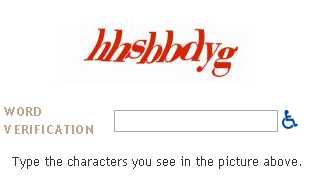
The reason it is exists is to stop spam bots posting comments on your blog. However it could be stopping regular human people from posting on your blog. You only need to turn word verification on when you’re being targeted by a spam bot – as in you’ll be getting a boatload of comments in a very short amount of time – and this will stop the spam bot from posting more comments. May I recommend you turn it off in the meantime?
Julie Pippert recently posted about Captcha and if you read her post you will see you might be missing out on comments if you’re using it. I have turned word verification off here for now, we’ll see how it goes..
The Bottom Line –
Spam is an issue for all of us. We get it in our email. We get spammed in our comments section. Unless you are being targeted in a major way and receiving hundreds of spam comments a day, it’s not that big a deal to hit delete. Have a good comments policy, make sure it is visible on the screen where people leave comments (blogger users – find out how to display your comments policy) and be vigilant in deleting anything you suspect of being spam.
Further Reading –
13 Reasons Why NoFollow Tags Suck I agree with the points, especially points 2, 3 and 5.
Give a little link love say no to nofollow remove the link condoms Rob, I love the concept of link condoms! ;) This post contains some very interesting quotes from people at Google and Yahoo – worth reading.
I Follow Randa Clay created the Do Follow logos that you see around the place, here you can get them in different colors to suit your blog.
Over To You –
If you liked this post, give it a stumble so other readers can find it. ;)
What are your thoughts on spam? Have you been spammed on your blog? Are you a Do Follow blog, and if not will you become one after reading this? Feel free to leave any comments – as long as they’re not spam!