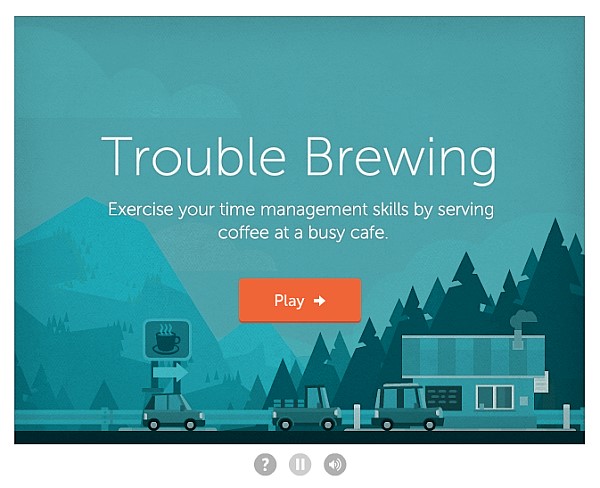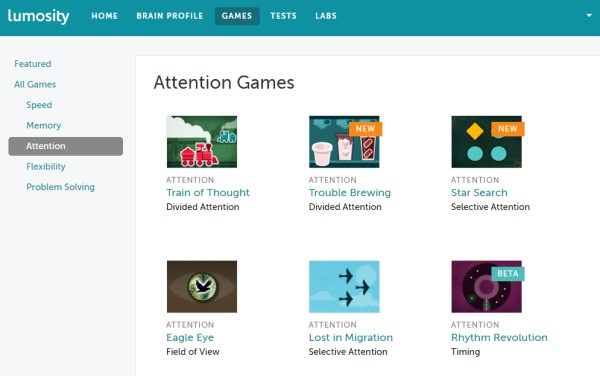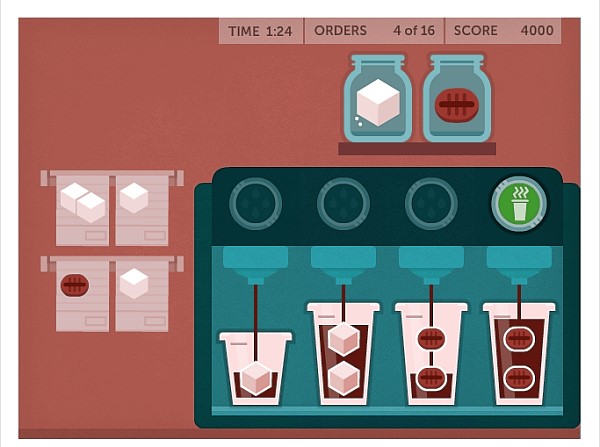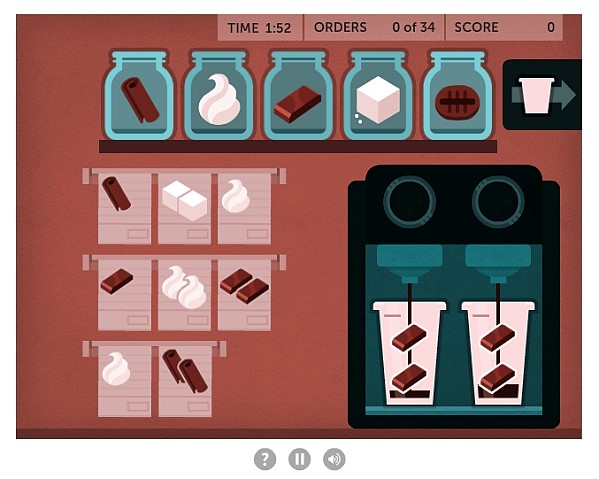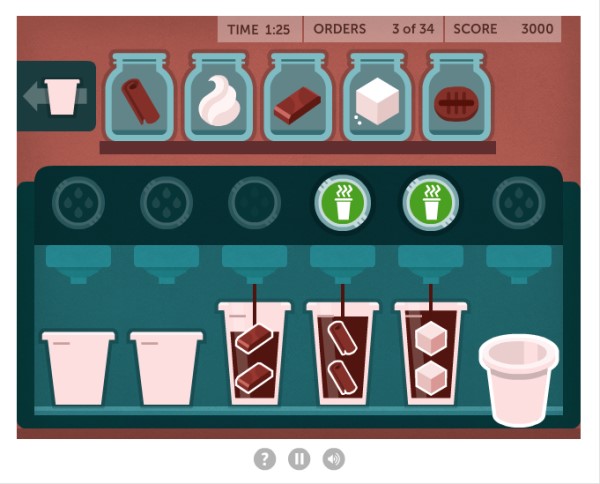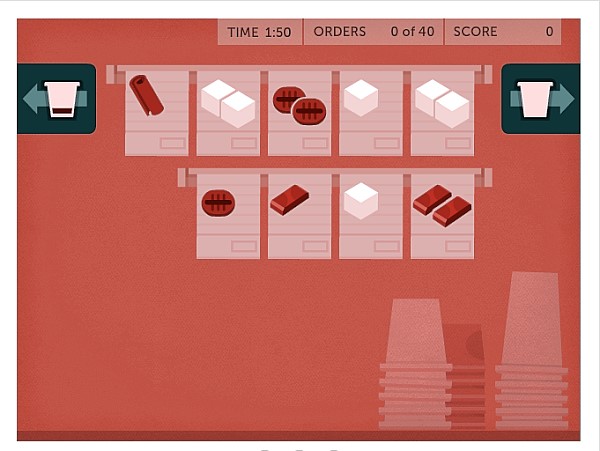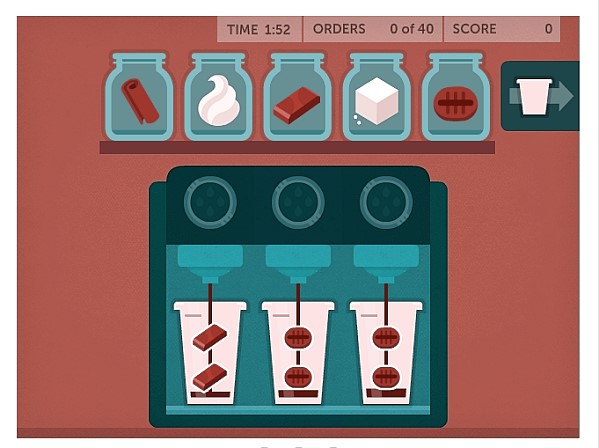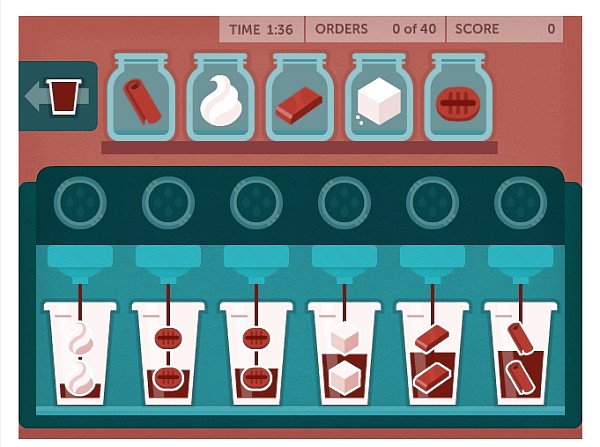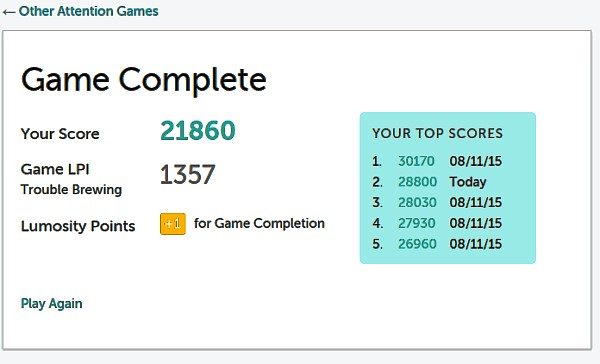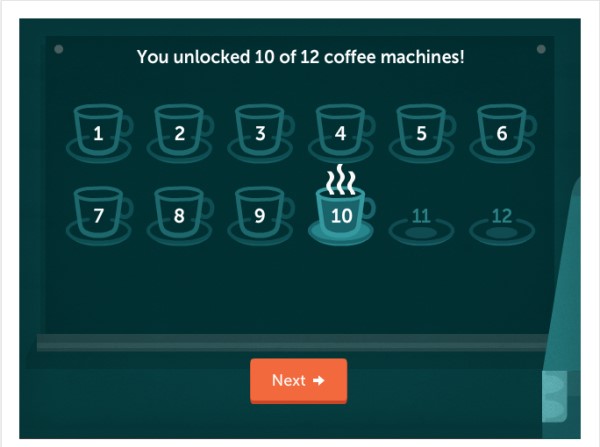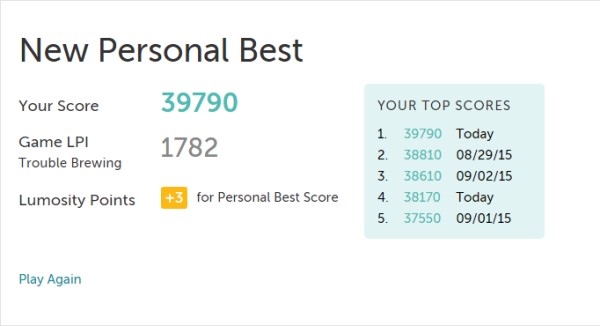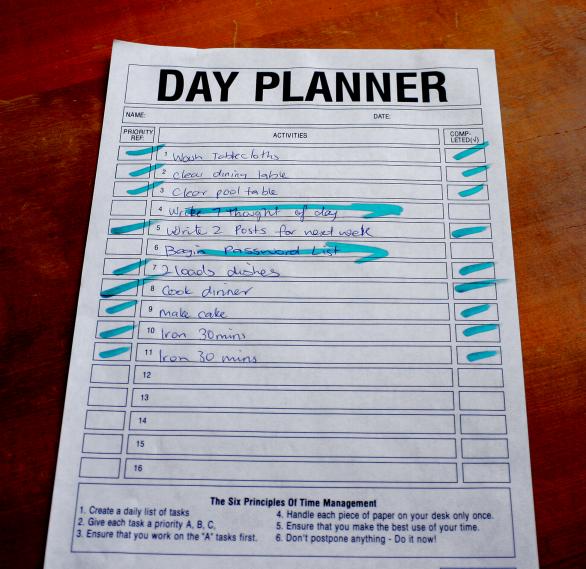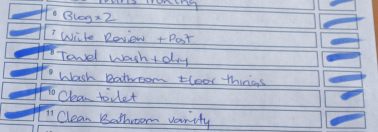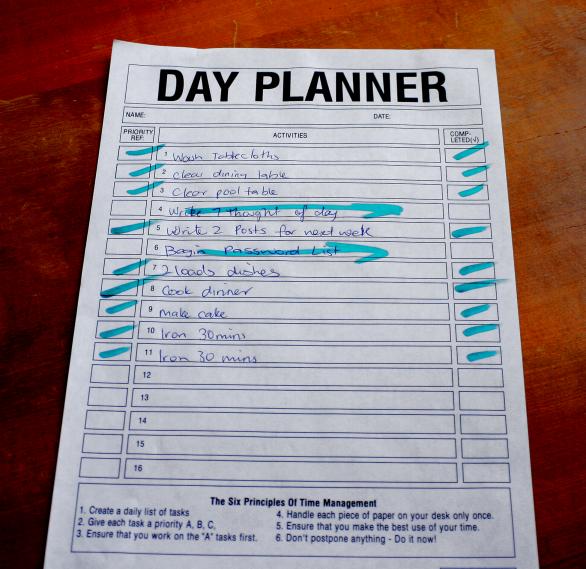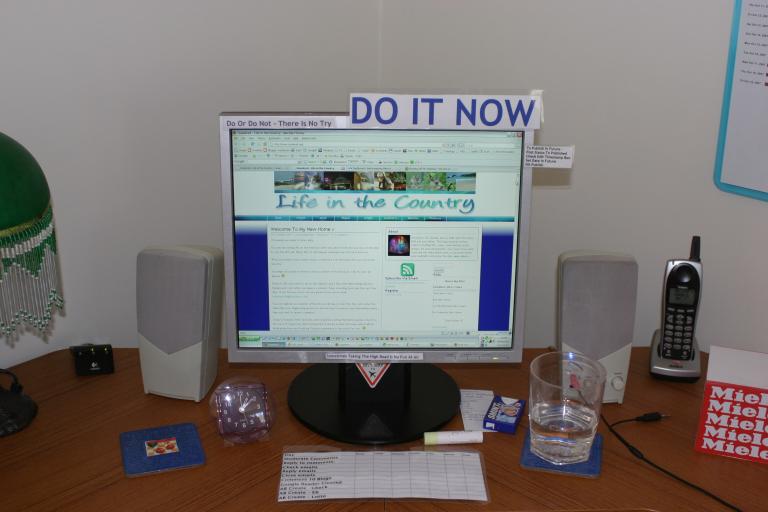Time goes by – so quickly. Many of us are disorganised people who get distracted by shiny things and lose a couple of hours seemingly in the blink of an eye. Combine that with the ability to access the internet and you can lose half a day just surfing around, reading blogs and looking at photographs. Recently I decided it was time to take my time into my own hands. I asked myself how can I combat this? I did all the hard work, and now I’m going to tell you what has worked for me.
The Daily Planner –
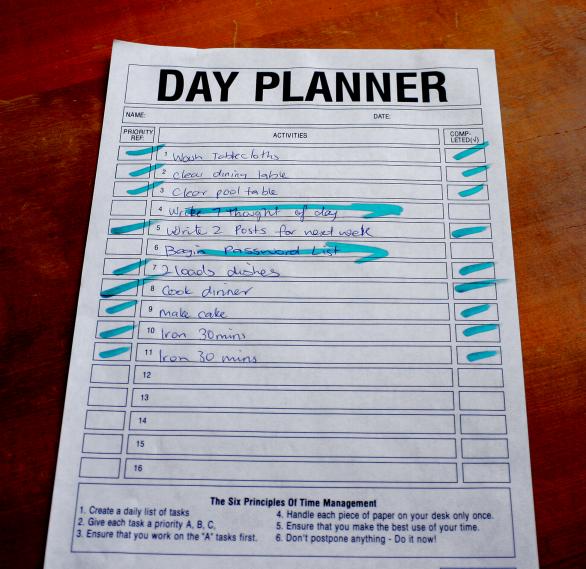
I spoke about the daily planner before, but this is the number one thing which has changed my life. I treat it like the old Microsoft slogan – Where do you want to go today? I write down all the things I would like to get done during my day onto the daily planner. I give them a priority – A, B or C. When I have finished that task, I put big ticks on either side of it. There is something so satisfying to me about finishing a task and ticking it off my list.
Oops, I Ran Out Of Time –
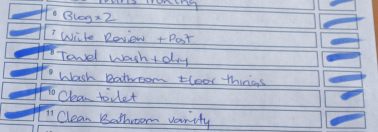
Sometimes there aren’t enough hours in the day. I was putting these long to do lists in front of myself and not getting everything done by the end of the day. Sometimes a task takes a LOT longer than you expected. For example, installing wordpress plugins – I thought it would take 1 hour. It took 5 hours.
Permission Granted –
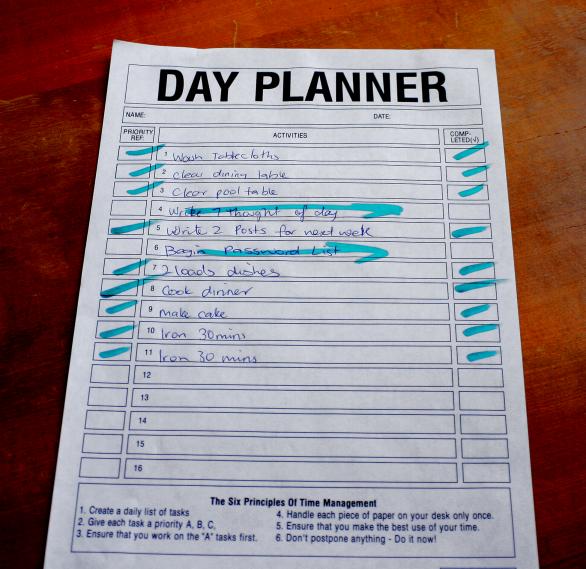
One of the most discouraging things about setting yourself goals and tasks is not achieving them. It is one reason people simply give up and quit. There were a few days when I beat myself up about not finishing everything on the list. I almost wanted to quit because of it. In the end, I had to give myself permission to draw an arrow through any of the items on my to-do list and then add it to tomorrow’s to do list. As long as I have done my best each day I’m happy.
The Number One Rule –
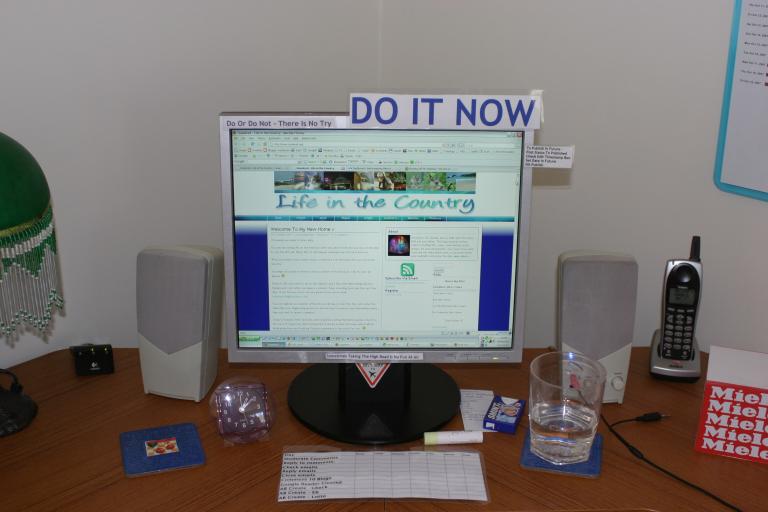
You will want to write this one down. “Do It Now”.
It sounds simple but it is not so simple to achieve this in reality. You have to treat it like a religion. You have to chant it like a mantra. You have to change your thinking from “I can do that later” to “I’ll do it now”.
Everything Has A Home –

As I wrote in my Snoskred Is Getting Organised article, I don’t put things back where they belong. One of the reasons I had trouble with this was – things did not have a specific home. My new office is a lot more organised. I have a set of drawers with labels on them so that I know where things live. I also have a lot more bookshelf space for my aromatherapy oils, for my incense, for my cosmetics and lip balms.
Keep It Bare –

On my desk, there are only essential work related things now. I used to have a lot of personal items on my desk. I’m finding new homes for them because I recognise I could often zone out while looking at them. That is because I am attracted to shiny, sparkly things. If I see something shiny and sparkly it can make all rational thought vanish from my mind. That’s a good thing – and ok in the right place. The right place for that is NOT my work desk. ;)
Handle It Once –
When you have something in your hand and you are considering putting it down, make sure you put it into the place it is going to live for good. I was one of those people who would put things down and not be able to find them again. Having a home for everything, and being disciplined about putting things back can fix this.
Devotion –
You might choose to devote 5-10 minutes at the end of the day making sure everything is where it lives, or you can choose to “do it now”. I prefer to do it now and devote that 5 minutes at the end of the day to a quick clean of my desk.
Recognise Daily Tasks –

There are some things I need to do every day. I like to tick them off a daily check list. At the old house there was a week where I was on a roll and got those things done every single day. Since moving here I have got out of the habit a little bit. It annoys me – especially getting out of the habit of replying to the comments daily. So I am putting this back on my to do list and I will be re-creating the list as I have more daily tasks now.
Plan –
Sephy wrote about Google Calendar for his Tuesday Think Tank. Right now I’m a little annoyed at Google but this calendar may be the best thing since sliced bread for me. Perhaps I might look for a version which has nothing to do with Google at all, just because I do not want to become too reliant on them. In the meantime, I am planning my blog with Google Calendar. Planning is a choice you can make, if you want to.
What do you mean, plan?
Here was the plan for last week.
Sun Sep 30 – Weekly Wrap Up
Mon Oct 1 – Emily’s Questions
Tue Oct 2 – Think Tank – HTML
Wed Oct 3 – Hump Day Hmmm
Thu Oct 4 – CD Review – Madonna Confessions
Fri Oct 5 – Out Of Your Niche – Thomas
Sat Oct 6 – Australians Let Us All Waste Water
Sun Oct 7 – Weekly Wrap UP
6 out of 7 ended up exactly as I planned them. I wrote all the articles, this means I have an extra article left over which I can re-schedule.
Why Plan?
- You can pre-write your blog posts when you’re having a writing “fit”.
- You know where you’re going, it’s the “Where do you want to go today” extended version.
- You won’t have a day where you don’t know what to write about if you have planned a topic in advance.
Why Pre-Write?
The simple fact is, there are times when you are in the mood for writing and the words come out fast and lovely. There are times when you are NOT in the mood for writing at all. The Search Engines are more “loyal” (they come back more often) to sites that post new content frequently. That is one reason I have the “Thought For Today” post. It’s not just because I take good photos and like looking for relevant quotes. There is method to my madness.
WordPress Will Change My Life –
The major reason I have switched to WordPress is the “publish in advance” feature. I can go in and write a months worth of “thought for today” posts in one sitting (this will take me an hour or so) and set them to automatically publish at the same time each day – and then forget it. That is an excellent use of my time. ;)
Try It Out With NaBloPoMo –
November is National Blog Posting Month. You can sign up for NaBloPoMo which is a month of posting every day – but rather than going into it without a plan, sit down and think how you are going to post every day for 30 days. Use a paper calendar or Google Calendar and plan your month of November well in advance. Try planning your blog and see if it works for you.
Spontaneous People –
Some people prefer not to plan. That is also a valid choice. When it comes to blogging it may be the wrong choice. Your readers are looking for –
- reliability
- good content
- positivity
- ideas
- something unique
The best way you can give that to them is to have a plan. If your plan is positive where will you fit in a negative, spur of the moment post that loses you readers? You can’t. We have ALL done that. We have ALL posted something and regretted it later. You can choose to stop doing it. ;)
Further Reading –
Thoughts On Making Positive Changes – Can You Do It?
Snoskred is Getting Organised – Are You?
Email Zen: Clear Out Your Inbox
Previously in the Tuesday Think Tank
21st August: RSS
14 Reasons Readers Unsubscribe From Your Blog
Tuesday Think Tank: All About RSS
28th August: Blog Templates
Blog Design – Open Your Eyes.
Demystifying Blogger Template Editing
4th September: Nofollow
Spam, Spiders And Do Follow, Oh My!
Say No! to Nofollow
11th September: Site Meters
Do NOT Rely On Your Site Meter.
Track Your Visitors with Google Analytics
18th September: Technorati
Technorati – Sending Out An SOS
The Ups (and Downs) of Technorati
25th September: Google Reader
Google Reader Can Make Your Life Easier – Here’s How.
Improving your Google Reader Experience
2nd October: HTML
Basic HTML for Bloggers.
Some HTML Tips & Tricks
Over To You –
What are your thoughts on time management?
If you liked this article, don’t forget to give it a stumble. ;)