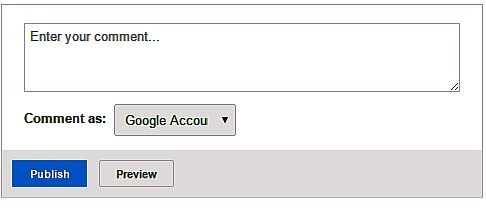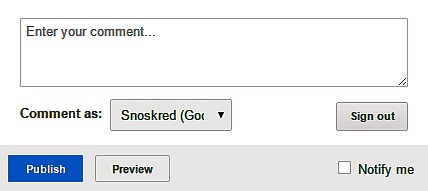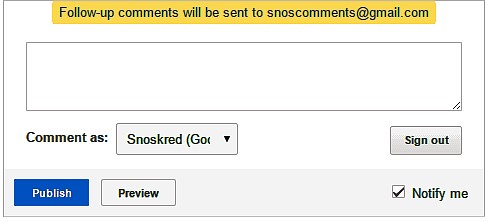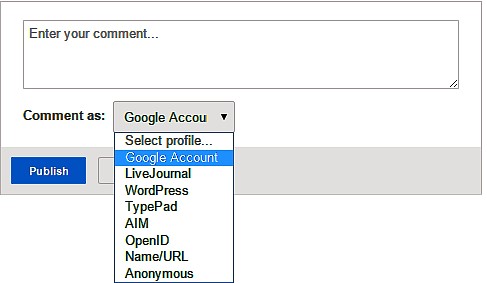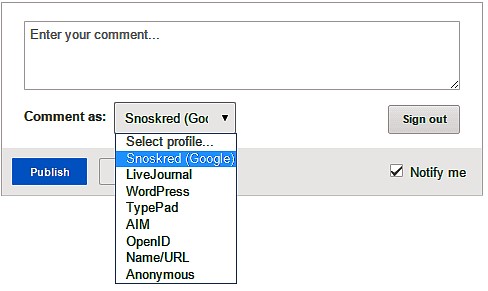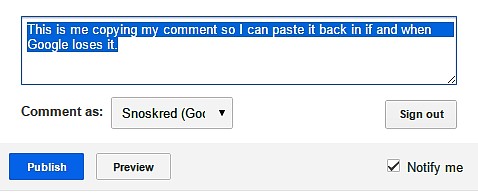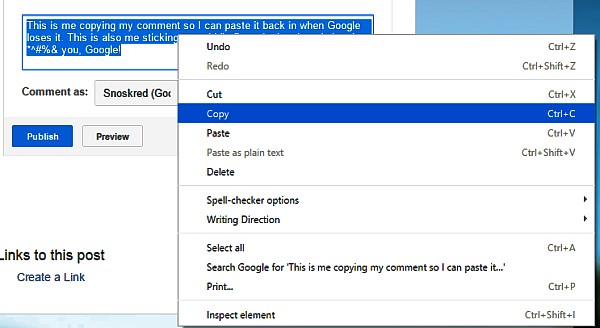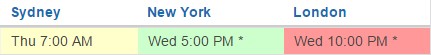I think I have finally learned my lesson in regards to commenting on Blogger / Blogspot / Google blogs – always, *always* copy the comment I have written before clicking on Publish! That way, if Blogger loses my comment, I can at least paste it back in again.
In the course of learning this lesson, I think I have unearthed a couple of clues that might tell you when you will lose your comment for certain. And here they are.
1. Missing Notify Me Box
If you are leaving a comment on a blog you are familiar with and you have used the notify me tickbox before.. when you find the notify me box is missing, that is a sign that Blogger does not know who you are, and therefore does not know where it should email any future comments.
If the notify me box is missing, this is a sign that when you hit publish, your comment will disappear into the ether never to be seen again.
Another way to double check if the notify me box is present is to make sure when you tick the box, the correct email address appears, as you see above.
2. Missing Account Name
If your Google account name is missing from the Comment as: area, this is another sign that blogger does not know who you are, and therefore cannot leave a comment for you, unless you pick one of the other options. It should look like this –
If it doesn’t look like this, you may not be signed in properly. If you hit publish, your comment will probably disappear into the ether never to be seen again.
However, it is important to note, you can be signed in properly but Blogger can still not know who you and lose your comment. Which leads me back to my number one tip –
3. Regardless, COPY!
Google/Blogger/Blogspot can lose your comment but if you have copied it, you can paste it back in! Always do this, but especially if you have spent significant time writing your comment. This is your number one way of giving a huge middle finger to Google! You can lose my comments Google, but you cannot take my SANITY! :) or, my ability to hit right click, copy.
This is a good habit to get into wherever you are commenting, because sometimes things go wrong and your comment may vanish. With that said, Blogger loses my comments way more often than any other blogging platform.
Do you have a blogger blog, but you do not have a notify me box? Check out this post – How To – Add Tickbox For Blogger Comment Emails.
Over to you –
Do your comments get lost very often? What steps do you take to prevent this? :) Do you have any hints or tips for fellow blog commentators? Leave them in the comments! ;)