If you have never heard of Google Alerts and how they can help you as a blogger, or you have seen bloggers leaving a URL after their name when they comment and wonder why, this is a post you’ll want to read.
As I travel around the blogosphere it often surprises me how people don’t seem to put thought into doing the little things that mean a lot – but then I stop and remember we’re not all reading the same blogs, and so it is unlikely you have picked up all the tips I have. So from time to time I’m going to post some of the good stuff I have found out.
How does Snoskred magically turn up when someone writes her name?
Snoskred uses Google Alerts. Basically this is like a google search that comes to you as a surprise in your email. They are incredibly simple to set up. Simply –
1) put the search term in
2) choose if you want all (comprehensive), or one of search, groups, news, blogs
3) how often – daily, as it happens, weekly
4) put your email in
See how simple this is? One more reason to love Google.
For number 2, I went with all. For number 3, choosing as it happens will keep you very up to date but if you’re a busy blogger it might annoy you, too. Mine come to me daily. Of course it is a little easier for me, because my name is fairly unique. I also have alerts set up for Life in the Country, and 419 Scam which helps me stay on top of the latest news in scamming.
You can always use the Alert Management page where you can change all the options and delete any alerts you may be subscribed to. You can also change the formats of the emails you receive – either HTML or plain text.
Why does Snoskred always sign her name and put her blog URL under it?
Snoskred knows that not everyone in the world knows you can click on the name of a commenter to get back to their blog. I may know it, you may know it, but the person who read your comment and thought “wow, that was a great comment, I’d like to read their blog” may not know it.
Rule #1 – Never assume others know what you know!
Those of us with blogger profiles need to pay special attention to this when commenting on blogger blogs because the link blogger puts to your name is to your profile on blogger, not to your blog. If you have more than one blog in your profile people will be confused as to where to find you.
Cybercelt left me a great comment about that a while back, letting me know that you can go into your blogger profile (on your profile page when you are signed in, click edit my profile, then Show my blogs, then Select blogs to display) and choose which blogs are displayed in your profile. If you have more than one, I suggest you choose one to be the main blog, and link to your other blogs from that blog page rather than have them all listed in your profile to make it easier for people to find you, but it’s your profile. ;)
On the other hand, when commenting on WordPress blogs, putting a link may mean your comment gets put into the spam bin. I don’t worry too much about that but it is something to be aware of especially with the busier bloggers who do not always have time to read all their comments. Perhaps you might choose to only leave a link under your name on a WordPress blog in certain circumstances.
I hope these tips are useful! :) Let me know if they are, I’ll consider doing some more posts like this.

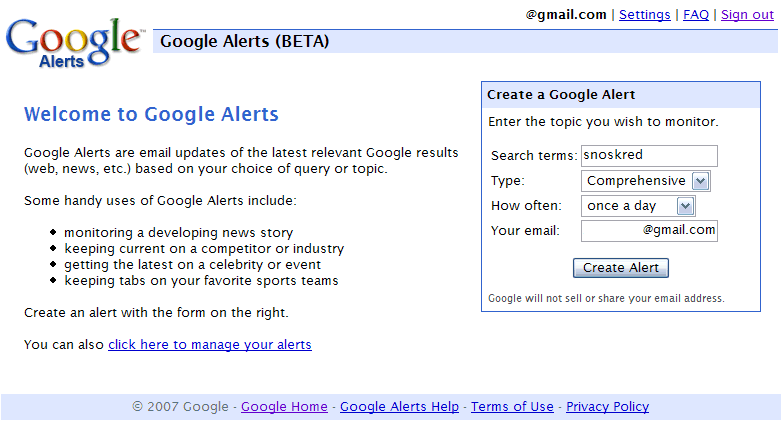
I use Google Alerts I love them I also use it to track who has linked to my blog. I select the option as it happens in doing so I know about it shortly after it’s been written.
http://veganmomma.com/blog
I looked at Google Alerts and shied away – partly because I worry about Google access to data, which is why I don’t have a Google toolbar. Because I don’t have that, I don’t even know what pagerank we all have. It’s possible that things have moved on from there but I tend to wait and see. Also I feel a bit jumpy about the idea of being told “there’s someone somewhere talking about you” – just in case it’s something hostile!
Probably my duty as a blogger is to be more aware. Occasionally I screw my courage to the sticking place and study my Technorati page, to find that someone has linked to me some while back and it was perfectly beneficial. If I find a blog that way, I subscribe to it in Bloglines in case an opportunity arises to chat or link back. If they let me know they linked, I would subscribe sooner, too. :-).
Very good point about the long list of blog names in the Blogger profile. Only the other day a a commenter (somewhere else) said “I’ve written about this on my blog,” and because I was interested, I clicked on his name, and ended up on a Blogger profile with a long string of blog names! Aargh. I tried two, and neither of them took me to the topic I was trying to follow, so I gave up. I’m on dial-up, so tend to get increasingly conscious of the passing minutes.
About WordPress putting some comments in the spam bin – that happened to me a few times, including the other day. I’d like to know more about how it works on the WordPress end – does the blog owner only know what’s in the spam folder if they go and look? Is there no notification? Why does WordPress swallow certain messages without any word whatsoever – no “your message has been saved for moderation”? It just blinks and looks past you. But perhaps that’s for a future blog rant…
I’m thinking of moving to WordPress, having said all that. When I’ve got time.
Useful and DONE, thanks!
I had utterly overlooked that profile setting.
The link thing…it’s good but putting links in blogger is a PITA.
Any tips on quick and simple?
Easy but unclickable:
http://theartfulflower.blogspot.com/
Requires href code:
Ravin’ Picture Maven
(Which quite a few comments don’t allow)
good tips. i only have one blog, but someone who comment son my blog has 3 blogs, oe is her daughter’s. i really am confused as to which blog she would like comments on if just one or all. . .
Opal – I’m considering a switch to as it happens but I also have to keep an eye on the volume of mail, because I do get swamped regularly. :)
Diddums – you’re currently a Google page rank of 4 but the update has not happened yet, it’s due in the next few days..
I certainly recommend you consider moving off blogigo, which means moving backwards in terms of page rank, but within three months you can easily get back up to a 4, and considering the page rank update is about to happen you’d have a full three months to work hard, get people to change links, etc. It’s not an easy thing to do, but I did it a few weeks ago with changing to a custom domain and I don’t regret it so far.
WordPress doesn’t do anything to links except make them no follow automatically. Bloggers can install “plugins” to wordpress like Akismet, which is a spam stopper kind of tool, and various other tools. I took one look at wordpress and ran away in fright – I’m not the most technical. If you are then it is certainly the best software out there – but I’d still recommend getting your own domain and hosting for your blog.
Blogger makes it easy because they let you use a custom domain with their own blogging stuff – which means I dont have to worry about hosting or installing things. It’s the simpler way to go, for less technical people. That’s me. ;) hehe
Julie – Clickable is less important – if someone really wants to get to you they can copy and paste. That’s what I do most of the time. ;)
I have mine in a text file – because I always have editpad running in the background – and I just copy and paste the bit that says – Snoskred
http://www.snoskred.org/ into the comments box. If I’m reading through my reader, I try to not get distracted and copy and paste other things so I can just hit ctrl+v to paste in the sign off. ;)
I’ll ask Sephy to teach us a bit about using hot keys, if he has the time. I don’t use them but from what I’m told you can get one key to paste in something like the sign off. Sephy?
thanks for the comments! ;) Glad this was useful.. :)
Snoskred
http://www.snoskred.org/
Love Google alerts. I use them in the office to keep track of when we end up in the news. And recently, someone who had Google-alerted her own name found me and emailed me privately because I’d made a comment on someone’s blog about her (not a mean comment!!).
You’re such a bloganista! I’ve just now gotten the hang of Google reader under your advice and have barely figured out what a technorati is… slow and steady.
I don’t use hotkeys either, but there are a few programs that will let you use them. One such example is Texter, available from lifehacker – it lets you do a lot of stuff to reduce keystrokes. The best part is that it’s free ;)
I might just try it out myself, even if it’s only for blogger blogs where I have to manually type the <a href…> code in…
Sephyroth
http://www.sephyroth.net
Yes.. please do! I like the google alerts idea.
Meanwhile, do you have any idea how to solve the Technorati problem? You know.. everyone’s authority is declining by the minute.
Pretty soon, we’ll all be down to zero.
Peace,
~Chani
Thanks, Snosk – I don’t think I can move blogs yet (too much going on) – will just have to do that when I can. I already have a Blogger one waiting on the wings – it’s where I talk when the Blogigo one goes down. :-). I thought I would look at WordPress as well and see which suited me the best.
Magpie – It is incredibly handy. I don’t know how I ever lived without it. ;)
Liv – Much of it is reading the do follow Bumpzee community, I’m learning so much from those guys. There’s some fantastic blogs about blogs out there.. :)
Sephy – How did it go? I’m hoping that turns into a blog post at some point.. ;)
Chani – Pray that they sell out to Google is about all I think we can do. They’ve lost the plot, it seems.
Re the authority reducing – that’s actually a normal thing on Technorati. Links are valid for I think six months, at which time they re-check – if the link is still there, you’re good. If the link is gone, your authority declines. :( I read a blog post on it somewhere, I’ll see if I can find it. ;)
Thanks for the comments everyone!
Snoskred
http://www.snoskred.org/
Diddums – it’s worth taking a look, for sure. Either way I recommend getting your own domain, if you can. That way people can still find you wherever you go and however you publish in the future. ;)
Snoskred
http://www.snoskred.org/