From yesterday’s post, Em had a question –
What is your opinion of spam filters. My gmail one seems to work quite well and the spam doesn’t bother me because I don’t see it…
I’ve got about 40 gmail accounts actually. ;) Being a scambaiter, you tend to have a lot of email addresses. The spam stuff, like viagra and cialis and people trying to sell you stuff, gmail does reasonably well with. However, they do NOT do as well with the *scam* emails, and also phishing gets through on a regular basis.
You might not be getting much in the way of spam as yet, but if you have an email address which is anywhere out there on the internet, it will be coming to you as a surprise some time in the future. WHich leads me to an important point – *always* protect your email address by writing it like this – emailme at email dot com – mine you can see in the sidebar and it looks like this –
snoskred {at} gmail {dot} com
Here’s a screenshot from one of my email accounts which is on a scam blog. The people emailing it do not know it is on a scam blog because they use an email extractor program to get the addresses.
The emails you see there arrived over the space of less than an hour. That account regularly receives around 40 emails per hour. That’s 960 emails a day. Can you imagine how this would mess up your inbox? ;)
For most people, a single gmail account with a spam filter might work just fine – until someone gives out your email address somewhere. It’ll start out being 3-4 spam emails a day, and keep going upwards until you want to throw things at people you’re getting so much of it. If you have one email account which you use for everything, it’s a real nightmare when that happens. And you would be surprised at whom is doing what with your email address as we speak.
I’ve done a lot of email warnings to scam victims over the years, and many times some of these people have decided I am their friend and added me to their forwards list. They then send me any “joke” or “inspirational” email that they stumble across during their interweb travels. The trouble is, they add all the email addresses as “cc” – carbon copy, which means me and everyone else who got the mail can see who it was sent to! That means, if a scammer or spammer gets their hands on it, they have a bunch of new targets to email.
So there’s the lesson for today – use BCC when you want to email to more than one person. *Blind* carbon copy – it means nobody else can see who you sent that mail to.
The reason I am suggesting the email plan rather than just one gmail account is because if you break it down into groups it is much less of a hassle when that account is compromised. I say when because it is highly likely to happen. :( Spam and Scam is getting worse, and there really isn’t much that can be done to stop it, so it is much better to be prepared. ;)
I hope that answers the question. :)

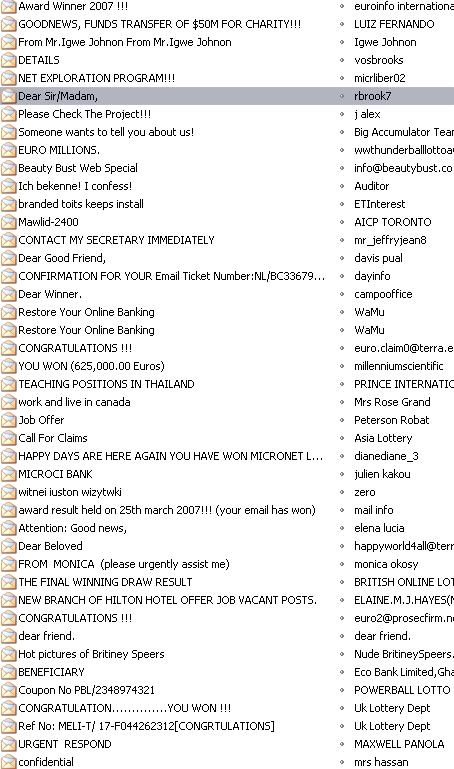
You sure did!
Thanks :)