Em from Three Times Three had a little scare the other day, and it’s inspired me to write some blogs on internet security. I thought rather than trying to cover everything in one day, I’d do a week’s worth – your basic guide to keeping safe on the internet. So to start with, a little info about me and how I know anything at all about internet safety.
I’ve been on the Internet since 1992, in fact before the internet was as you know it. When I first got onto the net, I knew a girl who was “stalked” before stalking became popular. She made the mistake of using her real full name on a bulletin board. A guy took her real full name and found out where she lived, and turned up on her doorstep. Lucky for her nothing serious happened because of it, but it taught me right from the word go, the most important rule of being on the internet.
NEVER EVER USE YOUR REAL LAST NAME.
This is majorly important. You can be traced, even if you do not have your last name listed in the phone book. There are many ways it can be done and there are even companies on the internet who sell information about people, especially in the USA.
I started out using my first name and a made up last name. As time went on, I decided that even though my first name was the same as millions of other people, if I am going to use an alias on the internet I might as well choose another first name. After all, your parents choose that for you and nobody is ever really happy with it, so why not use the first name you’ve always longed to have?
There’s some other really basic important rules which I follow, so let’s cover them off right away.
1. Don’t give out any information about yourself on the internet. This includes phone number, address, shoe size, bank account details, social security number, passport information, car registration, anything which could be traced back to you or could be used to “steal” your identity.
2. Passwords are majorly important. Use lots of them. Write them down in a book.
If you use one password for everything, and your password is stolen, whoever stole it now has access to everything you signed up for on the internet. How often do passwords get stolen? A fair bit actually. There are scammers on the internet who “phish” for passwords. Many internet cafes have programs running on them which send your password to criminals. Have you ever used an internet cafe to check your email?
Not only that, but most people on the internet *join* things like forums, websites, blogs, all kinds of things. You don’t always know who has access to the information you put in when you register on a forum. For example, phpbb is one popular type of internet forum. It is also full of security holes and many such forums show your passwords to the *owner* of the forums. If you use the same password for a forum as you do for your email which you signed up with, you’ve just given someone the password to your email account.
Whoa, right? Yeah I bet you never thought of that. So how to fix it? Step one is change the password to your main email account ASAP, to something you haven’t used anywhere before. Step two is a bit more painful – the changing of *all* your passwords on forums and websites, and your blog, etc. Just take them one at a time.
3. Don’t use your internet service provider email account on the internet. There are plenty of free email providers, make use of those. Have one password for your ISP account and DO NOT DO NOT DO NOT EVER use that password for anything else on the internet.
This one is a biggie for me. Your ISP email account – ISP is how you connect to the internet, so it will end with the name of the company you are accessing the internet through, eg @bigpond.net.au @aol.com, should be given out rarely and never used as a contact email address for you on the internet.
Why?
This account identifies YOU to your internet company. Your internet company knows your real name, address and more than likely your billing information. There’s a lot of reasons why it isn’t a good idea to use it. I could go into them. The stories are long. So if you really want to know say so in the comments, I’ll blog it on its own.
So what email address should you be using on the internet? I think the best idea is to use several Gmail accounts. The reason I say that is, gmail allows you to forward to other email accounts for free. So I have a plan of how to use the accounts, which I will blog tomorrow, but here’s a sneak preview, a map.
The reason for using so many accounts is, if one of them is compromised in some way (say one of your friends is silly enough to send out a forward with your email address along with 200 of her closest friends which means spammers get the email address) then you can shut the forward off for that one and make a new one. It does work, and if you’ve ever had spam coming to you at the rate of 10 per hour you can see the benefits of doing this. Especially if it is all viagra or enlarging the size of something you don’t have because you’re a woman. ;)
5. When making an email account, always expect the spanish inquisition. Or, expect spam. The way a lot of internet spammers work is, they use a “dictionary attack” – which means they send email to every word that is found in the dictionary, and every surname found in the telephone book, and every first name they can think of. You can outwit them simply by making your account two things – not a person, place or thing, and using numbers. I like words spelt backwards – sdrawkcab760 would be a great username.
Of course, doing the above will do you no good if you go and put sdrawkcab760@gmail.com as the contact me email address on your blog. Why? Because the spammers have access to email extractors which grab email addresses from the internet. But you want people to be able to email you, right? This is where my email plan (seen above) can really be of benefit.
That’s just the tip of the iceberg. It may have been a little overwhelming, but your security is important. More to follow in the days ahead, so keep checking back. ;) And if you have any questions or specific concerns or need me to explain something more clearly, you can email me or put it in the comments, and I will address it.
Here’s to staying safe on the internet ;)

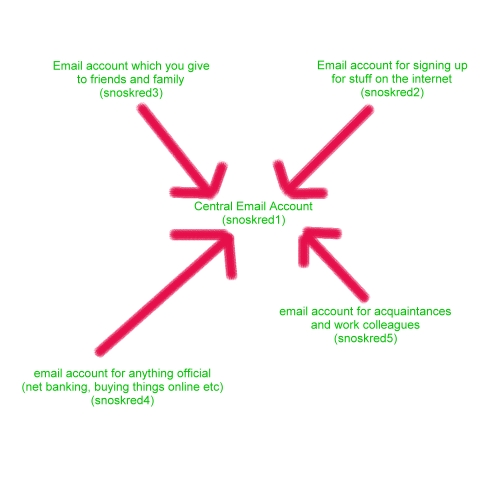
Thanks for all the pointers! I look forward to learning more!
Good and comprehensive. I especially agree about using many and various passwords; less convenient maybe but well worth the effort.
Thanks so much snoskred – this is great!
Hi. Thanks for the great information!! Glad I stumbled on your site.
I am the Regional Office of Educations Internet Safety Coordinator. I’ve championed online safety issues and concerns for the past two years, by creating and implementing online safety curriculum for all 2nd and 3rd graders, putting a team of local community leaders together, and write a regular column in my local paper on said issues.
This is not just a job for me, its my passion!! Working with 500+ kids in a computer lab environment every single week(no wonder I’m tired) gives me a unique perspective!!
Getting the word out is critical. Thank you for putting this info on your blog.
If any of your readers would like further information, and if they have a moment, please take a look at my blog–an educational resource for parents and educators.
Have a wonderful week everyone!!
Jace Galloway
ROE Internet Safety Coodinator
http://InternetSafetyAdvisor.info
You have some terrific advice here. Well done!
I was the victim of a blog-crime. Someone copied and posted my posts as his/her own. It was really odd. We were successful at having the account suspended ( thanks to friends in high places in the IT world). But, it certainly made me think, and moreover made me glad to know I have never used my name,address etc. I may send a link to your blog to a few of my friends who are a wee bit too forthcoming with their information. We hope the world is full of good sorts, but the truth is, it’s not. I think a gentle wake-up call is just what they need to read.
Thanks again!
4
Hi, Good advise I must consider this since I am getting many spammers’.
Thanks