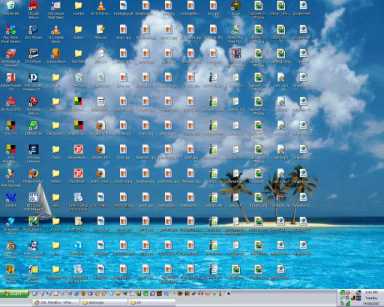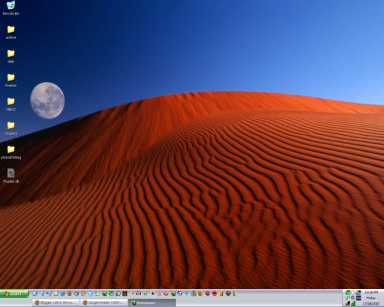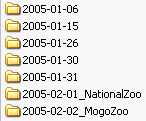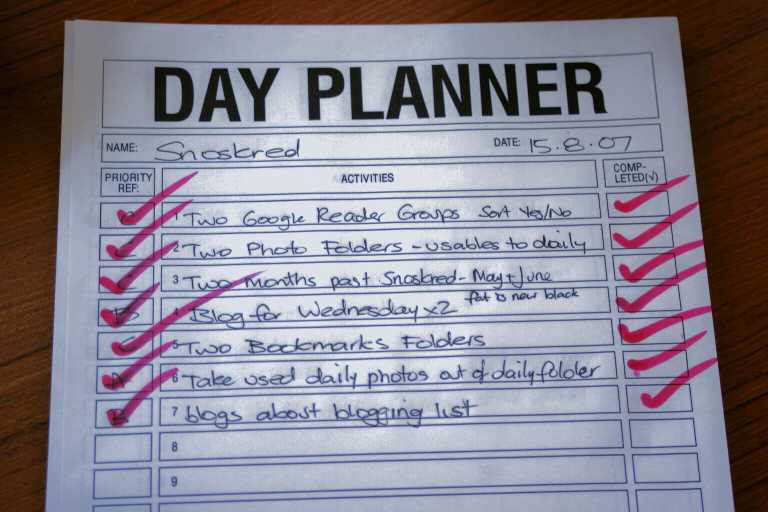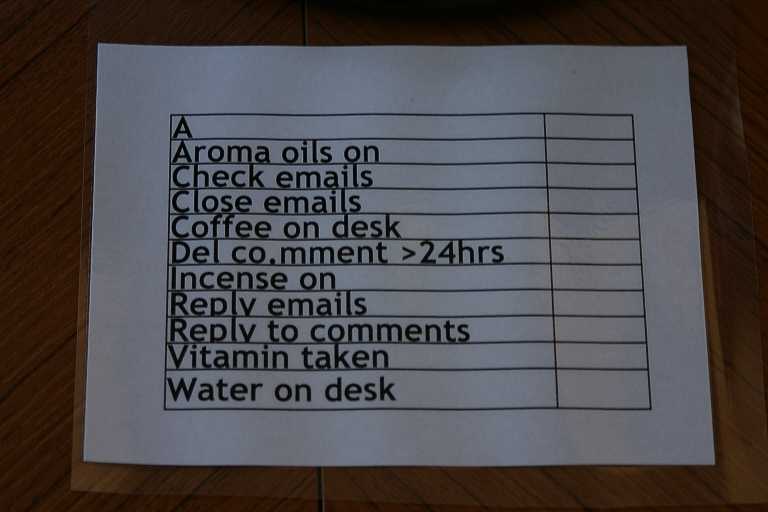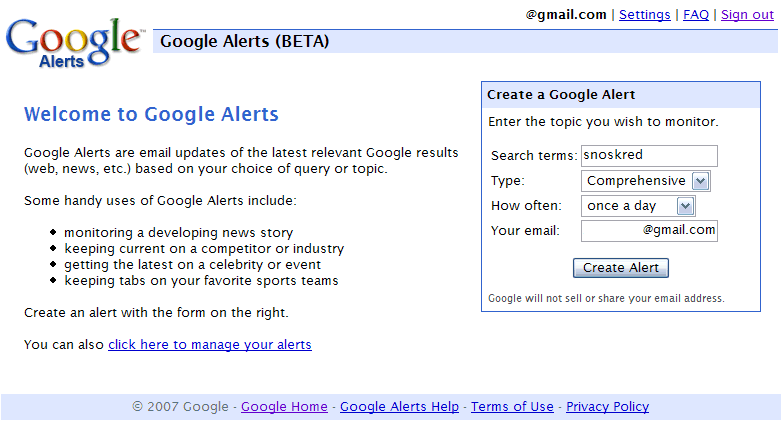I am all for making positive changes in all areas of my life, but sometimes you have to put the blinkers on and focus your sights on one specific area. Right now for me, that area is organisation – or organiZation if you’re from the US – and time management.
I have good reasons for wanting to get organised. I want to start a business over the next two months. I realise that if I started a business now without having the right skills in place it just would not work. So it is time to take a deep breath, suck it up, and get to it. At the start of this week I made a personal commitment to myself – I am getting organised.
Now some of the stuff I am going to say here is going to seem.. lame.. silly.. possibly even stupid. In order for you to understand where I’m going you need to know where I am at now. I’m not going to lie to ya’all. ;) here’s my major issues.
I am easily distracted.
I have trains running just fine on the tracks but then suddenly they crash. IE – I can be in the middle of doing something and then my mind throws out something else I need to do, and I will stop and change direction.
I’ll be in the middle of writing something and remember I wanted to check a website. I will be in the middle of one task, and remember one that needs doing RIGHT NOW. Yes, this is happening as I type. I haven’t updated the Aussie Blogs List yet, cos I took a day off today.
It happened again just then, as I was typing this. I noticed my glasses were dirty. This brings us to another issue I have –
I don’t put things back where they belong.
I was watching a West Wing in the lounge room yesterday. Part way through, guess what happened? I noticed my glasses were dirty. So I came in here to my desk and took my lens cleaning cloth out to the lounge room. I had to stop typing this post to go and get it.
My computer is a mess.
On the inside, that is. Information goes in, but I have no easy system, no good way of finding things, my desktop has always been a nightmare of files just dumped there. In fact here is how it looked at the start of this week.
I need to take charge NOW.
When I am running my own business, working to deadlines? All those little distractions and things not being where they should be and not having a system of where things get put and how to find them again on the computer – these things are going to add up and drown me. Especially because the business I want to run is computer orientated.
So how to fix it?
Step One – Done!
Get my computer organised and start a system of where things go that will work for me.
Thanks to this wonderful article – How to Keep your Desktop Organized (without getting insane) my desktop now looks like this.
Step Two – In Progress
I am a digital packrat. There are folders full of files. Take for example our photographs. We have a lot of them. We never had a system for organising them other than to put dates on the folders. Consequently, we now have a lot of this –
Yes, that right there is the date we began putting some kind of name on the folders. But the no name folders go back to *cringe* 2 years before that date.
There is no magic wand I can wave here, but thanks to another article I read – A 3-Step Cure for Digital Packrats, and How to Know If You’re One of Them – I now know how to cure it.
I’m looking through two folders a day, naming them, putting aside good photos I want to use for the thought of the day photos. I am also looking through two bookmarks folders a day, sorting, deleting, moving. This will take time – If I tried devoting one day to it, I’d still have a lot of folders not labeled. Better to do little chunks daily than overwhelm myself right now.
Step Three – Time Management – Done Daily
1. Create a daily list of tasks.
2. Give each task a priority A, B, C,
3. Ensure that you work on the “A” tasks first.
4. Handle each piece of paper on your desk only once.
5. Ensure that you make the best use of your time.
6. Don’t postpone anything – Do it now!
Step Four – Day Planner
I have done this for the last three days and spent a day preparing for it before that. It’s rocking my socks, ya’all. You have no idea how focused I feel right now. It’s a happy feeling. :)
Step Five – Checklists
Yes, this is possibly the most lame of all the things I am doing, but it is helping me remember the things I do daily. I plan to update it in a week or so when I have identified more things I do daily. This is laminated so I can tick the boxes each day with a whiteboard marker and then rub that off ready for the next day. Yes, in the past I would forget my head if it were not screwed on, apparently. Now I have the checklists, sitting right in front of me, there’s not much chance of that.
Step Six – Email Check
One of the ways I get distracted is by the little envelope that pops up when I have new mail. Solution – open the mail in the morning, check emails, reply emails, close emails. Open again at lunchtime, dinner time, before bed. So if I don’t reply urgently, now you know why – and you can know when to expect that reply.. approximately.. ;)
Step Seven – Time Off For Good Behaviour.
This new stuff I’m doing is pretty intense right now, because I have a lot of organising I am doing. The major two things I need to finish are sorting my google reader and going through my archives here. These are both time consuming. So at lunchtimes, I step away from the computer for an hour. At dinner time, I step away for two hours.
I plan on having at least one light schedule day each week until I have a good handle on things, but I still want to make sure I get two of photos and bookmarks done each day. I took today off, got a haircut, went to see a house, put in an application so we might be moving, got my glasses fixed, did a little shopping. Whoa, what was that? Yes, we might be moving to my dream location. More on that tomorrow.
Step Eight – Buy In Bulk
The inexpensive things I find myself looking for, I need to purchase them so I can have one in each location I may need them. The lens cleaning cloth is a good example. They’re not expensive and it will cost me less to buy 2 more of them (I have 2 now, one in the car – one on my desk) than my time is worth to keep chasing them from room to room.
Step 9 – Put Things Back
The things that I can’t buy extra of, I need to put them back when I’m done. Simple, hey? It’s not as easy as it sounds, but I am committed to doing it.
What happens next..
I’m taking it one day at a time right now. I am hopeful that in three to four weeks I will become unconscious competent in being organised. However I think it may be a habit I need to keep working on and these skills of time management are going to be so useful to me in my business, I’m going to keep using them.
All I know is, I’m feeling motivated. I’m sleeping a bit less because when I wake up, I want to get onto the daily tasks I have set. I’ll update you urgently on developments. ;) so stick around!